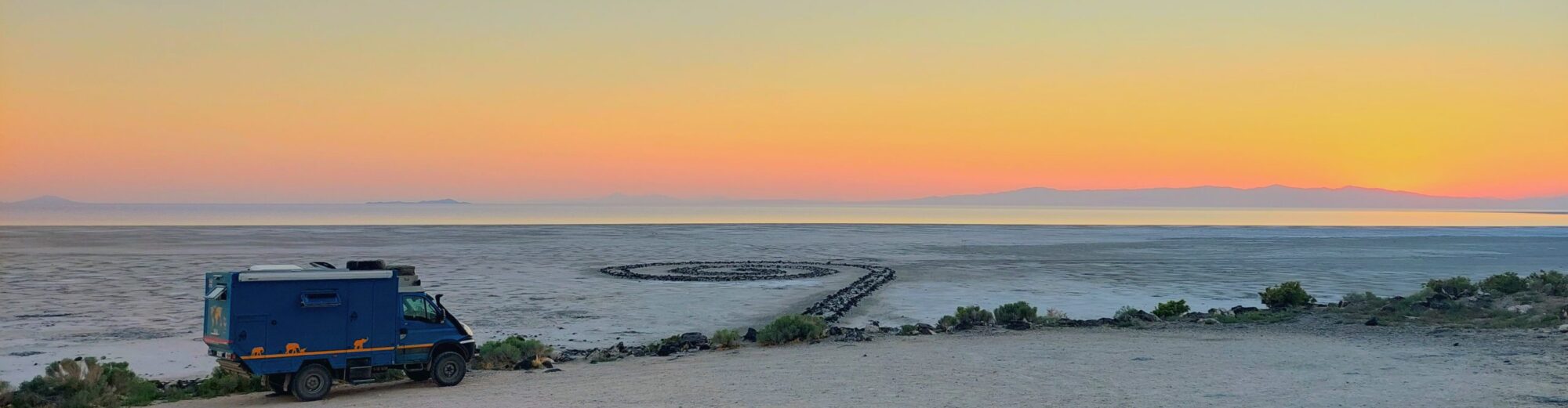What about geekery such as navigation and communications for overlanding? How much of this do you really need on a long-term trip like ours? It’s actually more a case of ‘want’ rather than ‘need’, but here are the things we have thought of:
Navigation
We have an old and much loved Garmin GPSMAP296 which is great; it does all the on-road things and when you get off-road it is also very usable. Unfortunately, from what we have seen of the more modern GPS units for cars, they are great on-road but as soon as the road or mapping coverage ends, they are next to useless. Given the age of our 296 we have decided to find another GPS to complement it.
Our research led us towards the Garmin Monterra. It is designed for walking, so has great off- road functionality, but can also run the on-road applications as well. It has a GPS and GLONASS receiver. GLONASS (Russian version of GPS) has a lower operating frequency in the UHF band, so should work much better when under tree cover etc. Unfortunately Garmin kept delaying the launch of the Monterra, so in the end we went for the Montana instead, which only has the GPS and not the GLONASS receiver.
For mapping we also like the Garmin products, although they are a bit pricey. We like the old mapping for the 296, but due to its age we cannot get updated mapping for it. As a newer model, the Montana has everything available for it. We will be experimenting with one of its features that allows you to lay satellite imagery over a digital terrain model to produce 3D mapping. We are hoping this will work well for areas where other mapping is not readily available. For Africa we will have T4A (Tracks 4 Africa) loaded; this is a great product that we have used many times before and can highly recommend.
We will obviously be taking compasses and paper maps as well. We are both quite experienced navigators and GPS is cheating really 🙂
Telecommunications
GSM phone coverage is getting better all the time, but there are still some areas where it does not reach, so we have looked at satellite phone options. We already had a Thuraya phone that we had been using in the Middle East, so this looked like the best option for our initial travels. Thuraya covers the whole of Europe and south as far as Botswana. A great feature of Thuraya is that it can also roam on GSM networks. We will accept that in South Africa and southern Namibia we will not have satellite coverage, but can roam on the local GSM network which we believe is pretty good on most main routes.
The other nice thing with Thuraya is the tariff system. You pay an annual fee of US$39 and put credit on the phone; unlike other systems there is no time limit on when you use the credit, and it is free to receive calls. You can use the phone to recharge the credit even after the previous credit has expired, so you should never be stranded without credit. The Thuraya phones are also unlocked so you can put in a local SIM and use the phone on the local GSM network. You can also put the Thuraya SIM in a local phone and roam on the local network.
We have bought some ‘cheat’ dual SIM phones that will take the local SIM and the Thuraya SIM at the same time. This way we can make local calls using the local SIM but if anyone tries to call us on the Thuraya number we will receive that call as well. [Note: See below now also the Sept 2014 Update to this section].
IT, data storage and internet
We are taking a couple of basic laptops for emails and surfing the web. These will also handle the software programs for the vehicle engine diagnostics.
For data storage we have decided to use a My-Fi router. This little box creates a Wi-Fi cloud so that the laptops can share files. It can also take a SIM card to provide 3G internet access. We plan to buy a local data SIM in each country as we go along and hopefully have mobile internet in some areas. We are also connecting a 4TB RAID 1 HDD to the router; this will also provide our own cloud storage within the Truck and can be used to back up the laptops and photos etc.
Where it exists, free Wi-Fi is worth tracking down. We have found a high-gain directional Wi-Fi antenna which can be plugged into either of the laptops. In theory this should be able to access a Wi-Fi router up to 1.5 km away! We haven’t tested this yet, but if it works we should be able to park near any hotels, cafes etc. with free/unsecured Wi-Fi and get a connection. See http://www.motorhomewifi.com/product/high-power-12dbi-directional-panel-suction-bracket-v2/ [Note: See below now also the Sept 2014 Update to this section regarding ‘Internet access’].
Update to electronics and gadgets for overland travel
Sept 2014 Update to the Geekery page
Satphone – We had a couple of issues with the Thuraya phone, which in our opinion took too long to resolve for our emergency lifeline system. We have therefore purchased an Inmarsat IsatPhone 2. Annoyingly shortly after buying an expensive credit package valid for a year Inmarsat increased their ‘credit burn rate’ by 30% effectively reducing our talk time by 30%!
Internet Access – We have found it remarkably easy to purchase local SIM cards and use them for data. The rates vary from provider to provider and some countries are cheaper than others but generally we have had good service at a reasonable price. You often get a much better deal by buying the larger data bundles.
A couple of programs we have found useful for improving our internet access are:-
Connectify Hotspot http://www.connectify.me : This program allows you to share an internet connection with other devices through your own Hotspot. Basically, you run the program on one computer connected to the internet, which then generates a WiFi Hotspot that all your other computers and phones can connect to. The main advantage of this system is in a hotel/campsite, you can pay for one connection (WiFi or LAN) but then access that connection with all your devices simultaneously. Even when it is using the computer’s WiFi to connect to the internet, it creates another WiFi Hotspot using the same WiFi interface – very clever!
Connectify Dispatch http://www.connectify.me : If you are in the fortunate position of having more than one internet connection available, this program will allow you to connect to multiple connections and load-spread across them. This in effect gives you a much faster connection.
Update April 2021 – Starlink Satellite Internet!!

So exciting the developments with the SpaceX Starlink system… we become ‘beta-testers’ of Elon Musk’s Starlink system for high-speed, satellite internet.
Click here for our other Starlink pages.
Hey… was this useful? If so, you might like to support our website costs with a donation below. Thanks 😊👍